Frequently Asked Questions
- Why do I need Fibre Home Broadband?
Enjoy high speeds of up to 1Gbps for all your surfing needs. With the increasing availability of high bandwidth applications such as HD video streaming, M1 Fibre Home Broadband will be able to provide you with just the speed to meet your needs.
- Am I eligible to sign up?
In order to sign up for Fibre Home Broadband, your premises would need to be either: Home Reached or Home Pass and Ready for service according to information provided by NetLink Trust. To check for service availability, call NetLink Trust Hotline at 6563 4273.
- I do not have a fibre optic termination point installed at my home yet, what can I do to sign up for M1 High Speed Fibre Broadband?
If your premise is certified ready for service by NetLink Trust, M1 will be able to help you to arrange for the fibre termination point to be installed by NetLink Trust's contractors when you sign-up for any of the High Speed Fibre Broadband plans.
- Are there any monthly bandwidth caps or data usage limitations for M1 Fibre Broadband?
No, all the plans come with unlimited data usage.
- I'm an existing M1 Home Broadband customer. Can I upgrade to the new High Speed Fibre Broadband?
Existing Home Broadband customers who are not under contract will be able to switch to M1 High Speed Fibre Broadband.
- Can my existing wireless router be used for Fibre Broadband?
Yes, all you need to do is connect your existing wireless router to the optical network terminal (ONT). However, depending on your speed plan and home setup, you might need a higher performance router to enjoy a better experience. M1 offers a range of wireless routers which you can purchase at exclusive prices.
- How long does it take to activate my High Speed Fibre Broadband?
It will take approximately 7 working days (subject to availability of dates, for installation or activation of service, provided by third party provider NetLink Trust).
- Must I sign up for M1's Fixed Voice service when signing up for the broadband plan?
You can opt to sign up for the free M1 Fixed Voice service if you like but it is not required. You can enjoy this service simply by using a standard RJ-11 phone cable to plug your home phone into the Optical Network Terminal (ONT), installed by M1 upon sign-up for Fibre Broadband.
- I am currently subscribed to M1 Fibre service. Can I continue using it at my new home if it is fibre ready and ready for service?
Yes, you can call M1’s Customer Service Hotline or walk in to any Customer Service Centre to arrange for a relocation of your fibre service.
- Do I need to give M1 an advance notice for relocation of my fibre service?
Yes, please inform us of your relocation request 2-3 weeks in advance as appointment slots are subject to availability.
- Are there any charges for relocation of my fibre service?
A relocation charge of $58.85 will apply, on top of any installation charges (if applicable) for your new premises.
- Does M1 practise any network management activities?
No, M1 does not practise network management for any of our Fibre plans.
However, other factors may affect the download speed and delivery of internet traffic. Some of these are:
- The broadband device/equipment used
- The load on the local/international websites (the number of other people online & network associated traffic)
- Your computer network configurations and software you're running, such as Outlook or Internet Explorer
- Your type of internet connection (wired LAN/ Wireless connection)
- The number of people your broadband connection is shared with
- Viruses, spy-wares and file-sharing software
- I cannot access the internet. What can I do?
Perform a power cycle on the Optical Network Terminal (ONT) and router by switching off the power supply and switching it back on after 5 minutes.
If problem persists, please refer to the ONT troubleshooting guide.
For routers and Wi-Fi mesh troubleshooting, please refer to the following support channels:
ASUS Linksys TP-Link Technical
SupportTechnical Hotline
+65 6636 9163
Operating Hours
Monday to Friday: 0930 – 1730
Saturday: 0930 – 1230
Closed on Sunday & Public holidayTechnical Hotline
+65 800 120 4280
Operating Hours
24/7Technical Hotline
+65 6284 0493
Operating Hours
24/7Service
CentreAvertek Enterprises Pte Ltd
25 Kallang Ave #03-03
Singapore 339416
Tel: +65 6341 7839
Operating Hours
Monday to Friday: 0930 – 1800
Closed on Saturday, Sunday and Public HolidayDigital Hub Pte Ltd
150 Ubi Avenue 4, #04-01
Singapore 408825
Tel: +65 6512 9206
Operating Hours
Monday to Friday: 0900 – 1700
Saturday: 0900 – 1300
Closed on Sunday and Public HolidayBan Leong Technologies Limited
150, Ubi Avenue 4, #04-01
Singapore 408825
Tel: +65 6512 9250
Operating Hours
Monday to Friday: 0900 – 1700
Saturday: 0900 – 1300
Closed on Sunday and Public HolidayOnline
SupportOfficial ASUS Support Site Official Linksys Support Site Official TP-Link Support Site
- Can I sign-up and register my home broadband by using a company’s name?
Yes. You can sign up for M1 Home Broadband at a residential address and register under a company’s name. Please bring along either one of the following documents at the point of sign up:- A copy of the Certificate of Incorporation issued by the Accounting and Corporate Regulatory Authority (ACRA) in Singapore, or
- An authorised letter on the company’s letter head and with the company registration number.
- Why is my home classified as a Non-Residential address? Can I still sign-up for M1 Home Broadband service?
M1 Home Broadband service is only available for premises classified as Residential address by NetLink Trust. If you find that NetLink Trust have wrongly classified your home identical premises, a reclassification request will need to be submitted to NetLink Trust.
The reclassification is subject to NetLink Trust’s approval and action. The process may take 1 – 3 months to complete.
To sign up, please visit any M1 Shop and bring along at least 2 of the following supporting documents:- Telecommunication / Internet bill (of fixed line subscription only)
- Service and Conservancy bill from town council
- Utilities bill from Singapore Power
- Tenancy agreement for residence
- Change of address as indicated on the National Registration Identity Card (NRIC).
Please note:
- Items (a) to (c) must be dated within last three (3) months and must bear the unit address of the premise for which the Reclassification is requested.