Frequently Asked Questions
You can subscribe to Data Passport on our current range of mobile data bundled plans:
Bespoke Flexi, Bespoke Contract and Bespoke SIM-only
Data Passport usage from your plan and add-on bundle (if any) in excess of 15GB will be charged at $12.11/GB.
Yes, you must activate (1) Roaming Subscription or Pay-Per-Use Roaming and (2) Data Roaming service.
If these services are not activated on your mobile plan, Pay-Per-Use Roaming and Data Roaming services will be automatically activated when you subscribe to Data Passport.
Data Passport (one month) is valid for a month from the date of activation and expires automatically thereafter. Data Passport (recurring) will be valid on a monthly recurring basis until deactivated.
You may do so via My M1+ App.
You will receive a confirmation SMS when your Data Passport is activated or terminated.
You can subscribe to a Data Passport when in Singapore or overseas via My M1+ App. We recommend that you subscribe to Data Passport before leaving for your travel destination.
Yes, you may subscribe to one or more Data Passport at the same time. However, you may only subscribe to either one month or recurring Data Passport for the same country/region at any one time. A one-time activation fee of $5 and monthly subscription for the selected data passport will apply.
A one-time activation fee of $5 and $15 monthly subscription will apply for each $15 Data Passport activated.
A one-time activation fee of $5 and monthly subscription of $65 will apply for Europe Data Passport.
A one-time activation fee of $5 and monthly subscription of $15 will apply for each Data Passport activated.
You will be charged a total of $40 ($10 activation fee + $30 subscription) in the first month of subscription. $30 for subscription will apply in the subsequent months.
For Data Passport - Indonesia: A one-time activation fee of $5 and monthly subscription of $15 will apply. For Europe Data Passport: A one-time activation fee of $5 and monthly subscription of $65 will apply.
You will be charged a total of $90 ($10 activation fee + $80 subscription) for the first month of activation. $80 for subscription on the two Data Passports will apply in the subsequent months.
Yes. There is a $5 activation fee each time you activate a Data Passport.
Data Passport subscription will not be pro-rated. For Data Passport (one month), the subscription will be charged once and the service will be valid for a month from the date of activation. For Data Passport (recurring), the subscription will be charged on a monthly basis from date of Data Passport activation.
For Data Passport (one month), it is charged from the date of activation. It is valid for a month and will expire automatically thereafter. You may terminate the service within the same month.
For Data Passport (recurring), it is charged on a monthly recurring basis from the date of activation and you may terminate the service within the same month.
Europe Data Passport is valid for usage in 43 countries on preferred networks. If you need to locate the preferred network, simply access My M1+ App.
You can use the local data that is bundled with your mobile plan.
The service may also be activated for use with local data bundles from 5G Booster, Bundle Pack (only applicable on Bespoke Contract) as well as data benefits from promotions.
You may check your data usage via My M1+ App.
Excess usage of the local data bundles will be charged at local rates with a data bill cap according to the usage charges specified for your mobile service plans, Value-Added Services and data benefits.
Data Passport usage from your plan and add-on bundle (if any) in excess of 15GB will be charged at $12.11/GB.
You will be charged at $12.11/GB.
You will be charged $12.11/GB when Data Passport usage from your plan and add-on bundle (if any) exceeds 15GB.
You will not be able to use Data Passport or Data Roaming on a non-preferred network. If you need to locate the preferred network, simply access My M1+ App.
Am I eligible for 5G Roaming?
All M1 customers with the following can enjoy 5G Roaming:
1. An active 5Go Access/ 5Go Plus Booster subscription
2. A 5G SA enabled device
3. A 5G SIM card
How do I sign-up or activate my 5Go Access?
All M1’s Bespoke plans now comes with FREE 5Go Access until further notice. You will immediately get it activated when you sign up or change to the eligible plans. Alternatively, you may activate 5Go Access via My M1+ App.
For more information, please visit: https://www.m1.com.sg/support/faq/5g-sa-faq
What are the 5G SA enabled device?
For the list of device, please visit: https://www.m1.com.sg/support/faq/5g-sa-faq
Why do I need a 5G SIM?
A new 5G SIM card is required to enable you to seamlessly connect to M1’s 5G SA network along with a 5G SA compatible device.
For more information, please visit: https://www.m1.com.sg/support/faq/5g-sa-faq
Which destination is available with 5G Roaming?
You may enjoy 5G Roaming at the following destinations:
| Country | Operator |
| Australia | Vodafone & Optus |
| Bahrain | STC |
| Belgium | Proximus |
| Brunei | UNN |
| Bulgaria | Yettel |
| Canada | Bell Mobility, Telus |
| China | China Mobile |
| Croatia | Telemach |
| Czech Republic | Vodafone |
| Denmark | TDC Mobil |
| Estonia | Elisa |
| Finland | Elisa |
| France | Orange France |
| Germany | Vodafone |
| Iceland | Vodafone |
| Israel | Pelephone |
| Latvia | Tele2 |
| Luxembourg | Tango |
| Malaysia | Celcom |
| Mauritius | Cellplus |
| Netherlands | Vodafone |
| Philippines | Globe Telecom |
| Poland | T-Mobile |
| Qatar | Qatar Telecom (Ooredoo) |
| Saudi Arabia | Mobily |
| Slovakia | 02 Slovakia |
| South Korea | SK Telecom |
| Sweden | Tele2 |
| Switzerland | Swisscom |
| Taiwan | Chunghwa Telecom |
| Thailand | AIS |
| UAE | du |
| USA | AT&T |
| Vietnam | Viettel |
How do I start using 5G Roaming?
You will need a 5G enabled mobile device with active 5Go Access / 5Go Plus Booster subscription before you can start using 5G Roaming.
Upon reaching your destination, please ensure 5G network setting is enabled in your mobile device and preferred network is selected.
For IOS user: Go to “Settings” > Select “Mobile Data” > Select “Mobile Data Options” > Select “Voice & Data” > Set to “5G On” & make sure to have “5G Standalone” turned on.
For Android user: Go to “Settings” > Select “Connections” > Select “Mobile Networks” > Select “Network Mode” > Set to “5G/LTE/WCDMA/GSM (auto connect)”.
How do I know whether I am connected to 5G?
You should be able to see a 5G icon at the top of your device. If you do not see it, please check that you have the following:
1. An active 5Go Access / 5Go Plus Booster subscription
2. A 5G SA enabled device
3. A 5G SIM card
4. An active Data Passport or Daily Passport subscription
5. Device is set to the correct 5G settings
6. Selected preferred network with 5G Roaming enabled
If I am not in the 5G network area, what will happen?
You will continue to enjoy undisrupted 4G connectivity when not in the 5G network area.
I've got a 5G device and a 5G plan but I'm not able to connect to 5G network. What do I need to do?
To enjoy seamless and undisrupted 5G network, you'll need to be on a 5G SA enabled device, a 5G SIM card, a 5G enabled plan and the right 5G settings on your device. Once you have these combination, you'll be able to enjoy 5G Roaming with minimal distruption.
I'm not able to connect to 5G network, what can I do?
Please check that you have the following:
1. An active 5Go Access / 5Go Plus Booster subscription
2. A 5G SA enabled device
3. A 5G SIM card
4. An active Data Passport or Daily Passport subscription
5. Device is set to the correct 5G settings
6. Selected preferred network with 5G Roaming enabled
If you have all the above and still not getting 5G network, you may need to reset the 5G settings in your device and reconnect to the selected preferred network.
Can I choose alternative network available for 5G Roaming?
5G Roaming is only available on the selected operator's network in the listed destinations.